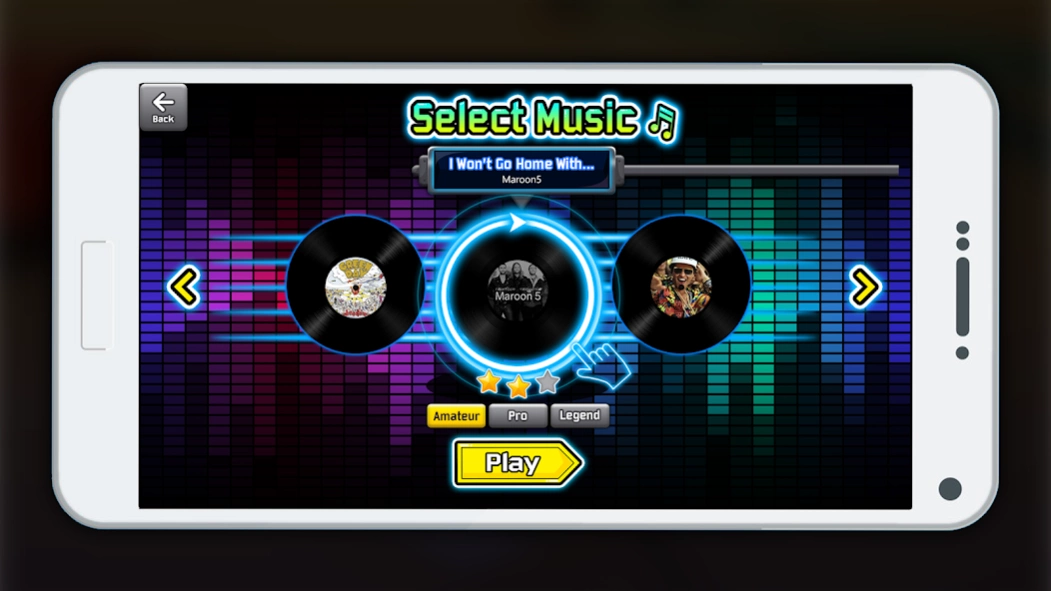TouchBeat Classic - Drum educa 1.0.10
Free Version
Publisher Description
TouchBeat Classic - Drum educa - Drum game based rhythm training and music learning application.
Available in OS 4.1 or later, and recommended are OS 5.0 and later.
* Drum game based rhythm training and music learning application.
* Provides Lesson mode for beginners to learn rhythm of drums and to practice drum playing style.
* Supports the Game mode, which allows you to enjoy varierty of genres for rhythmical and play for increasing level faster and faster.
* Supports the Free drum mode, which selected music to prefer genres as a expert.
Many people wants to play instruments, but it is not easy to get action. Especially, drum is not only expensive price, but due to volume for position and noise issues, there are more restrictions on use in general households. But now with TouceBeat and smart devices, you can enjoy exciting drum anytime, anywhere!
You can learn basic drum play and training for rhythm game. Touch Beat is more enjoyable way to train for students professoinally and even drummers who enjoy hobby.
Music List
** Maroon5 - I Won't Go Home Without You
** Maroon5 - sugar
** Mark Ronson - Uptown Funk(Ft. Bruno Mars)
** Suede - Trash
** Bruno Mars - 24K Magic
** Michael Jackson - Black or White
** INUC - Anyone Can Play Drums
** Nirvana - Smells Like Teens Sprit
** Greenday - Basket Case
** INUC - Gallant Journey
About TouchBeat Classic - Drum educa
TouchBeat Classic - Drum educa is a free app for Android published in the Other list of apps, part of Games & Entertainment.
The company that develops TouchBeat Classic - Drum educa is INUC. The latest version released by its developer is 1.0.10.
To install TouchBeat Classic - Drum educa on your Android device, just click the green Continue To App button above to start the installation process. The app is listed on our website since 2018-04-02 and was downloaded 3 times. We have already checked if the download link is safe, however for your own protection we recommend that you scan the downloaded app with your antivirus. Your antivirus may detect the TouchBeat Classic - Drum educa as malware as malware if the download link to com.inucreative.touchbeat is broken.
How to install TouchBeat Classic - Drum educa on your Android device:
- Click on the Continue To App button on our website. This will redirect you to Google Play.
- Once the TouchBeat Classic - Drum educa is shown in the Google Play listing of your Android device, you can start its download and installation. Tap on the Install button located below the search bar and to the right of the app icon.
- A pop-up window with the permissions required by TouchBeat Classic - Drum educa will be shown. Click on Accept to continue the process.
- TouchBeat Classic - Drum educa will be downloaded onto your device, displaying a progress. Once the download completes, the installation will start and you'll get a notification after the installation is finished.